If your predecessor actively used Canvas, you’ll be able to access their old Canvas course. In the left nav bar, go to Courses > All Courses:
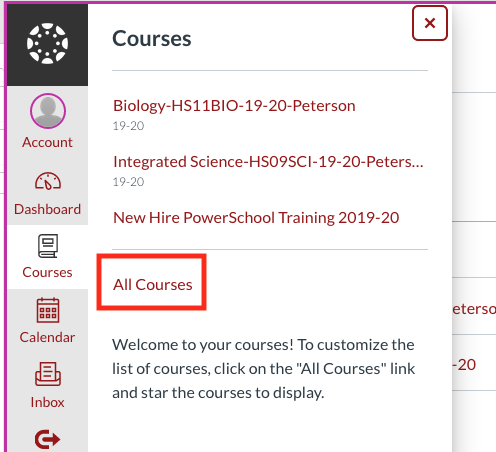
You’ll see your predecessor’s courses under Past Enrollments:
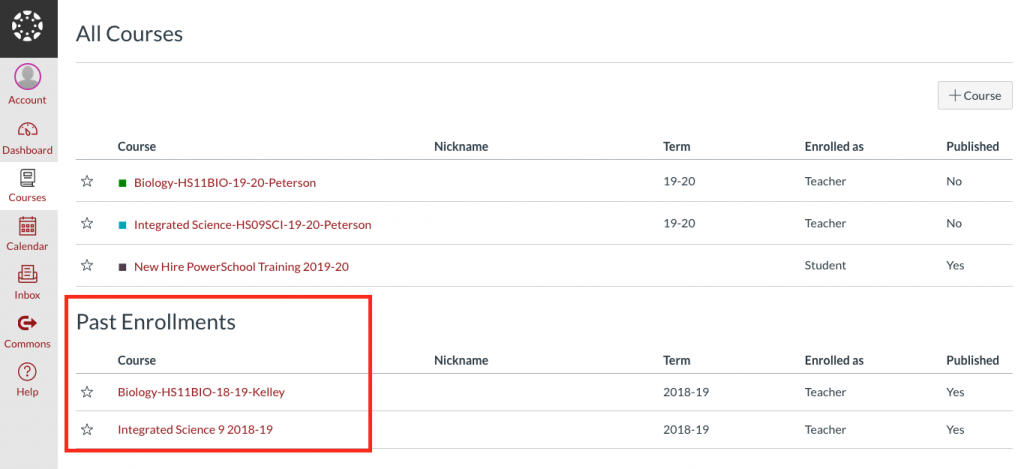
You can also copy content from those old courses to your new course – either item-by-item or everything at once! Follow these instructions from the Canvas Guide to do so.