Over the summer changes to Office 365 have been made that require your action and/or attention.
Receiving Group/Team Messages
Don’t worry, you are receiving all staff emails. But for your department groups and other Office 365 teams, the following applies:
Microsoft updated the Outlook web interface over the summer. You need to find your groups in the left nav bar, click on each, and confirm that
- The Star is checked
- Settings > Follow in inbox / Receive all email and events is checked
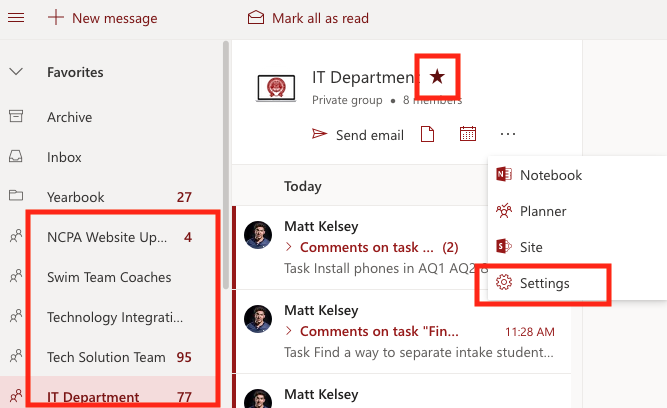
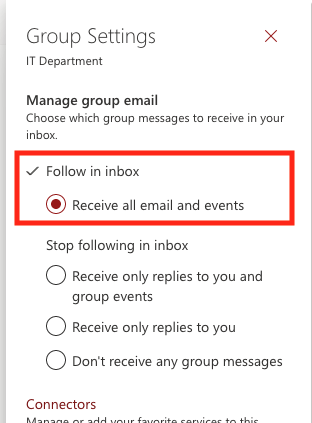
If you don’t complete these two steps, group email will not be delivered to your inbox. They will instead only appear when you click on the group’s inbox.
Staff Portal Updated
Update your bookmarks! The Staff Portal was updated over the summer. The correct address is http://staff.ncpachina.org. Look in the “Instructor Resources” and “Extracurriculars” for most documents relevant to you. Thanks to Joe for beautifying and simplifying the site! 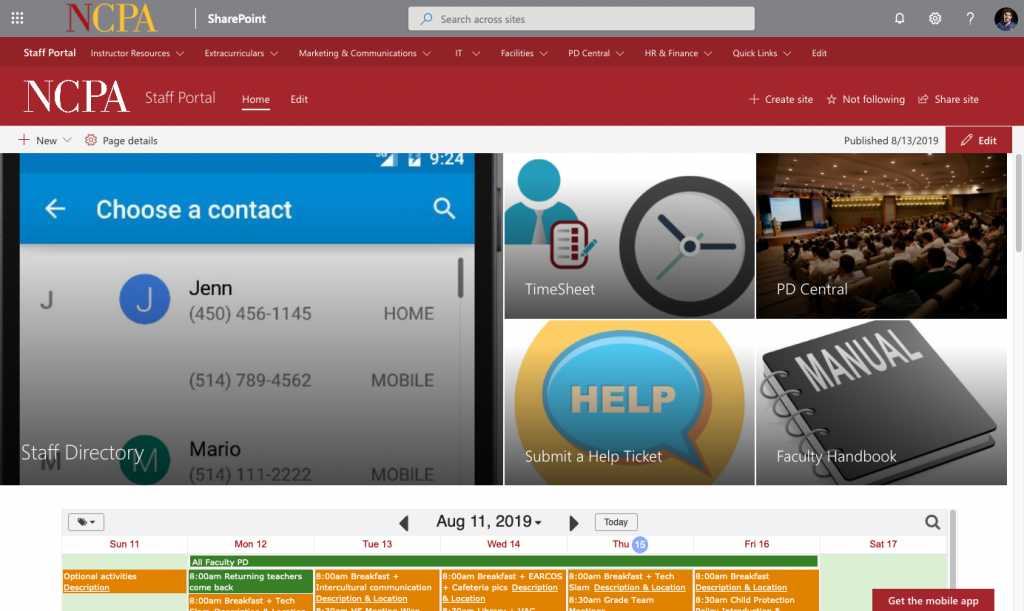
Your Outlook Calendar Now Syncs from PowerSchool
You’ll notice that your Outlook calendar now shows your classes, ASAs, advisories and study hall from PowerSchool.
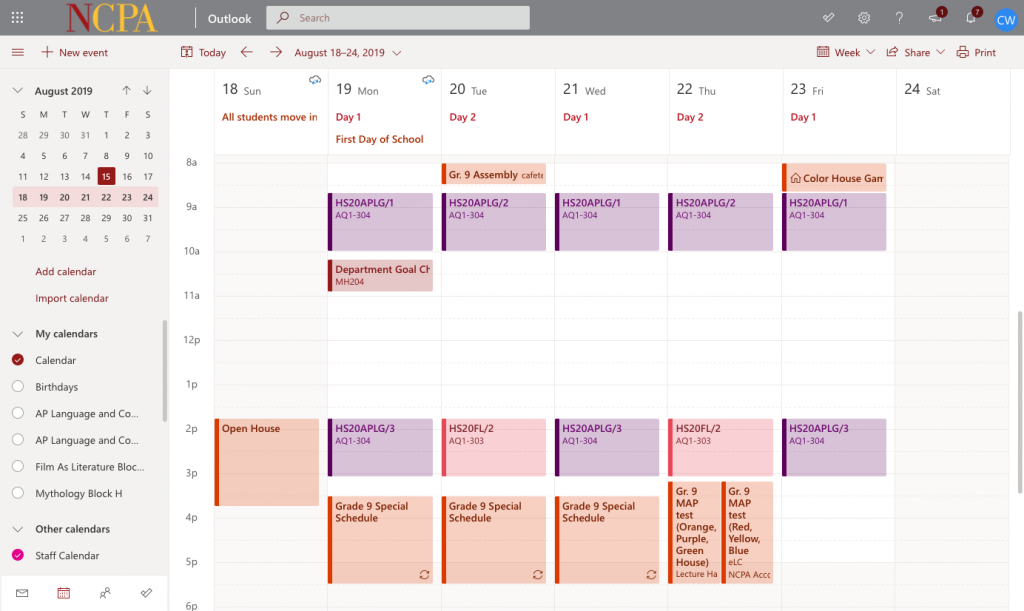
We hope this makes it easier to schedule meetings across departments, as the Scheduling Assistant will now show correct free/busy times. A few caveats:
- Currently, your calendar shows your PS classes two weeks in advance
- If you’re a co-teacher, your events don’t yet sync over