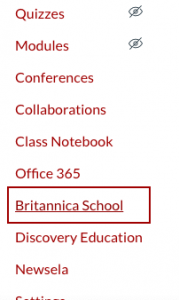As our schools delves into how to address reading strategies with our students, we thought we would add a few suggestions of Tech tools and tips that may be useful to achieve this goal! There are many websites, apps, and add-ons that help engage and support students in reading. Here are four that we think are useful:
-
Immersive Reader in Word
What is it? Feature already available in online or desktop Word. Many other tools also include text-to-speech features.
What does it do? Reads aloud text that students have typed or that a teacher has prepared in a Word document. Useful to understand handouts and proofread during peer review.
How does it help with reading? “Text-to-speech tools helps students access content that’s difficult for them,” says Emily S. This means you can maintain rigor when the content requires reading. But text-to-speech “will not actually improve a student’s reading skills,” so be intentional about how you have students use this tool.
How do you access it? Go to the View tab > Immersive Reader in online or desktop Word.
2. Insert Learning
What is it? Chrome extension
What does it do? Lets you transform a webpage to support instruction by adding annotations, questions, discussion questions, videos, and more.
How does it help with reading? The variety of ways that Insert Learning transforms a webpage lets you scaffold website reading without having to print a huge number of different handouts and version of your classroom materials. The comprehension questions you can add promote analysis and critical thinking about the reading.
How do you access it? Install the extension from the Chrome Web Store or go to https://insertlearning.com/
3. Rewordify
What is it? A text-modification website
What does it do? It allows teachers to simplify a paragraph with easier vocabulary.
How does it help with reading? It increases the accessibility of a piece of text.
How do you access it? Copy-paste the text you need to adapt into the website https://rewordify.com/index.php
4. Britannica Schools
What is it? Website Database available from Canvas or
What does it do? Students can use it to look up any information, just like a traditional encyclopedia. However, they can select which level they would like to read at and switch back and forth between languages.

How does it help with reading? It helps students to understand complex subjects and build content knowledge by reading it in both languages. It is great for research projects or for students to strengthen their understanding of a topic.

Pro Tip: Encourage students to read it in English first to get the big ideas. Then switch to Chinese to understand more fully. Finally, switch back to English again to build academic language. Some students may also prefer to read both in English and Chinese side by side.
How do you access it? Students and teachers can access Brittanica School directly from your Canvas account or they can go to https://school.eb.com/ . If they are on the school network, they will be logged in automatically.