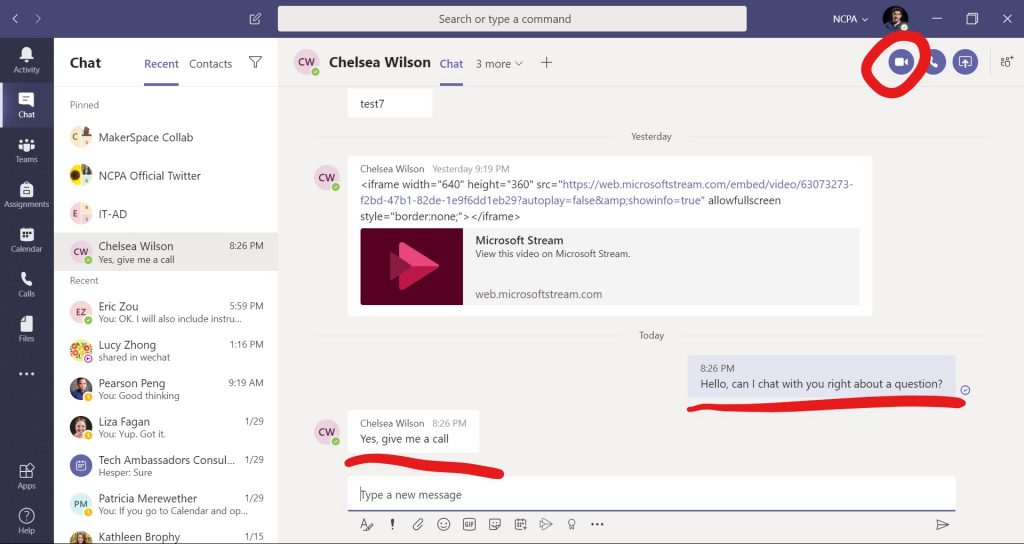You can video chat with your teachers if you need office hours help. Teachers are online during the time when they would normally teach class.
First, e-mail your teacher to request an appointment. Your teacher will send you a meeting invitation.
Open the Teams app. You can download the app for Mac and Windows from https://teams.microsoft.com/download.
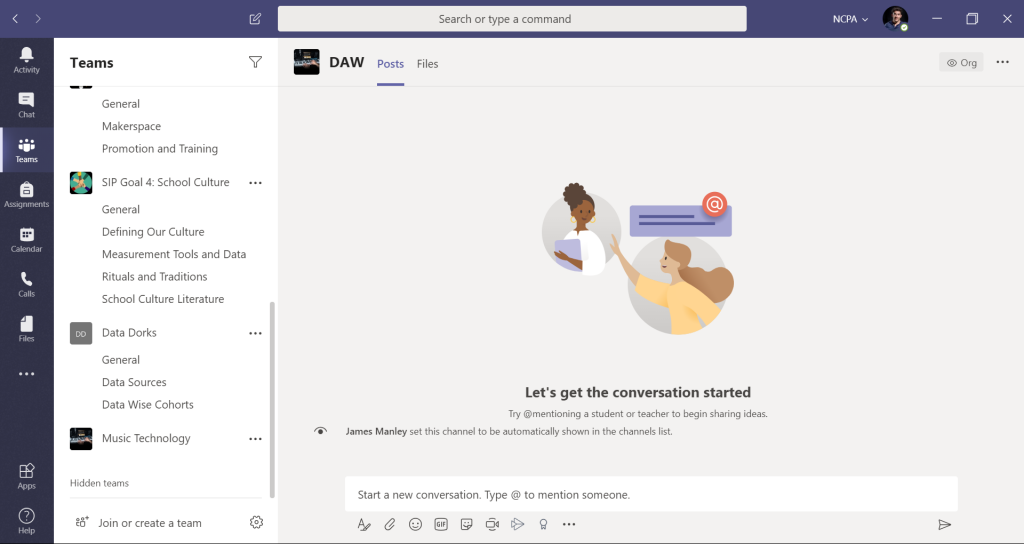
Then, click on Calendar and find the appointment. Click on it.
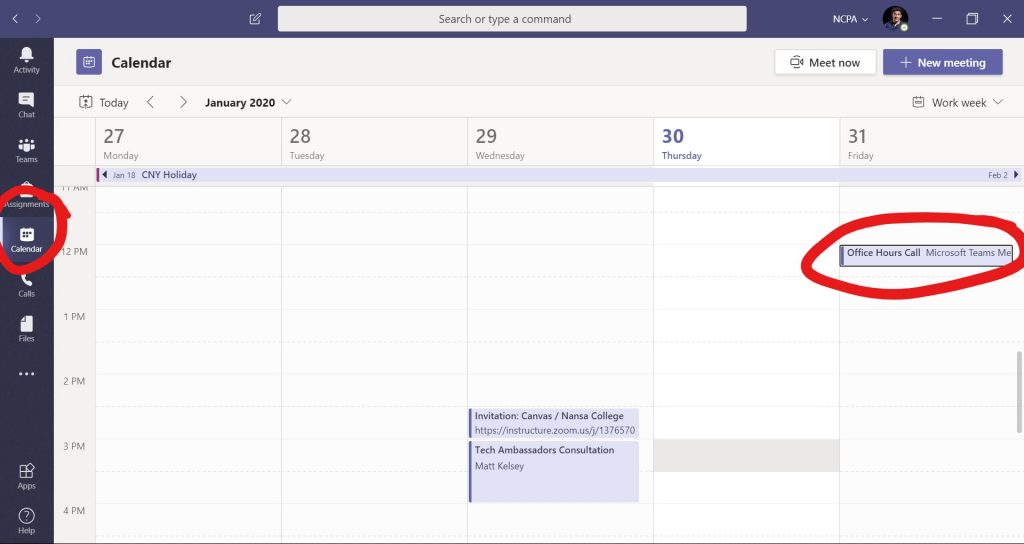
Always click Accept to inform your teacher that you’ll be there.
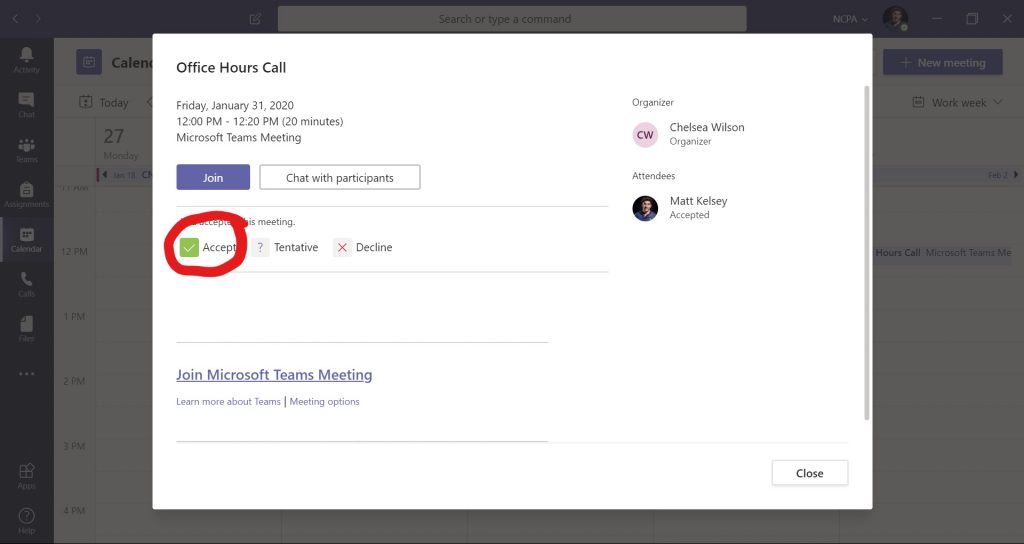
When it’s time to chat, click Join
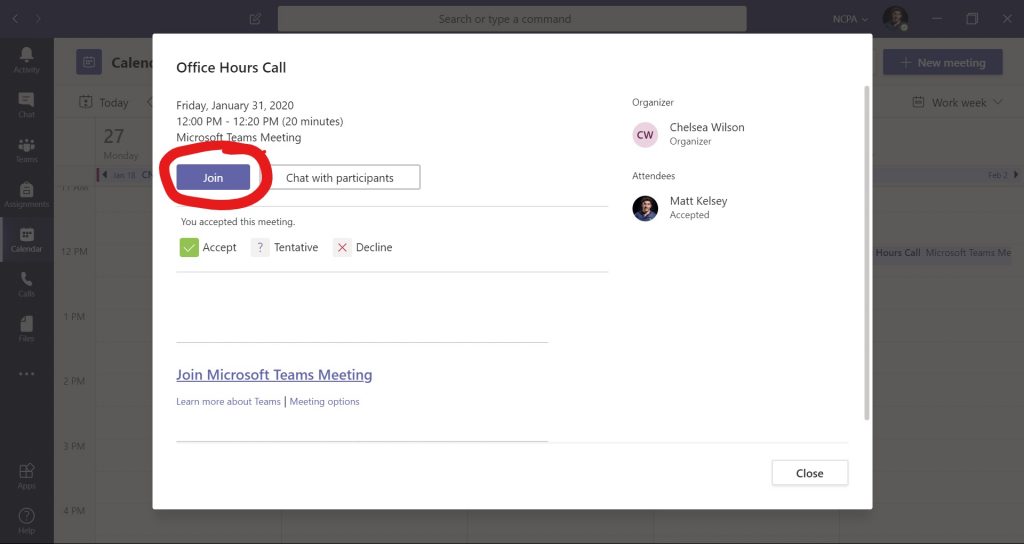
Set your options for the call and then click Join now.
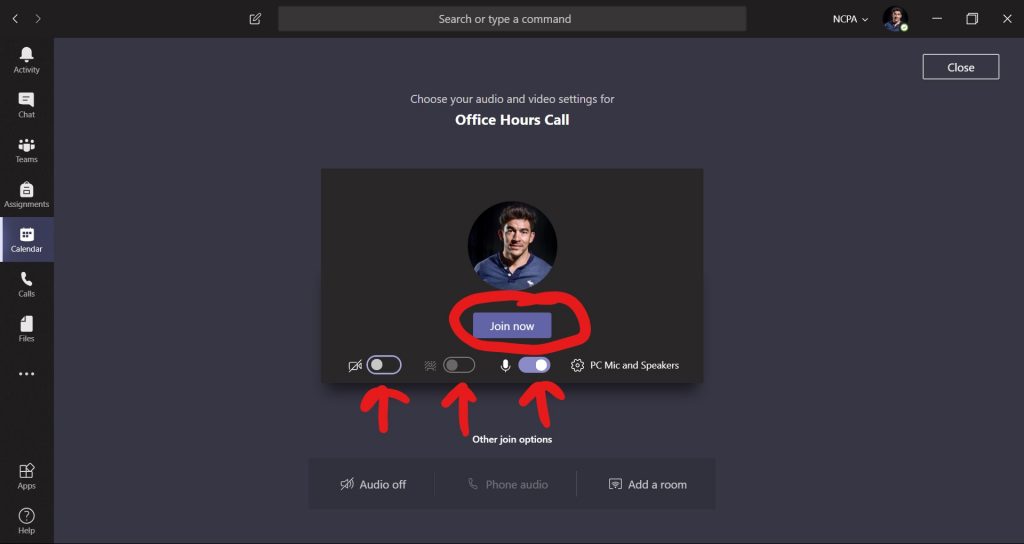
You can also send your teachers an instant message during normal school hours. Click Chat and then click the Compose icon. Find your teacher by typing his/her name.
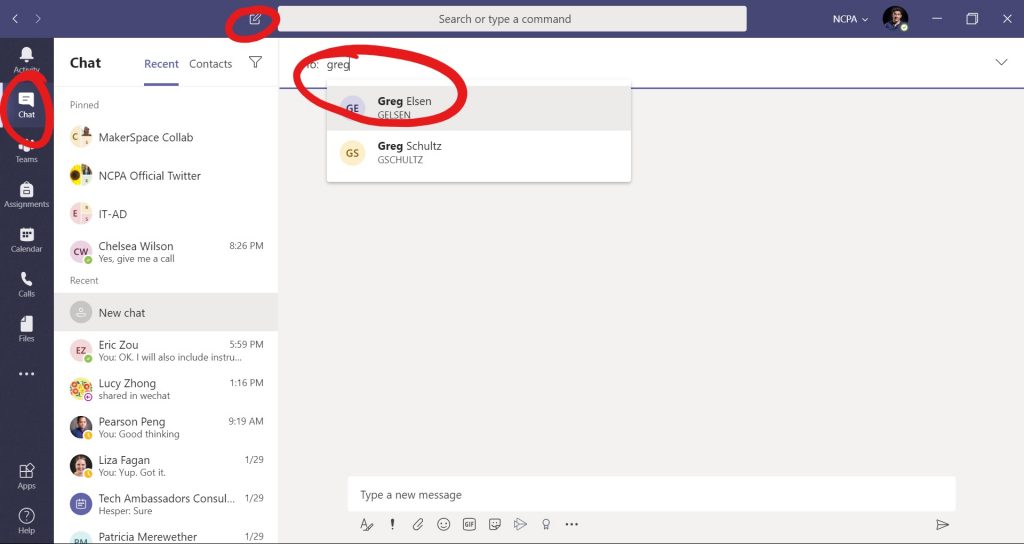
Send them a short message to request a chat. Then, click the Video Call button in the top right.