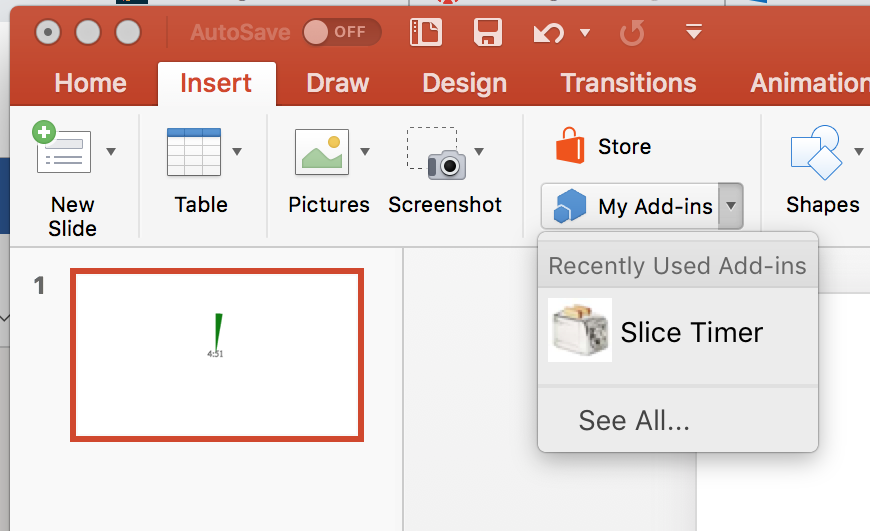It’s easy to add a simple countdown timer to your PowerPoints:
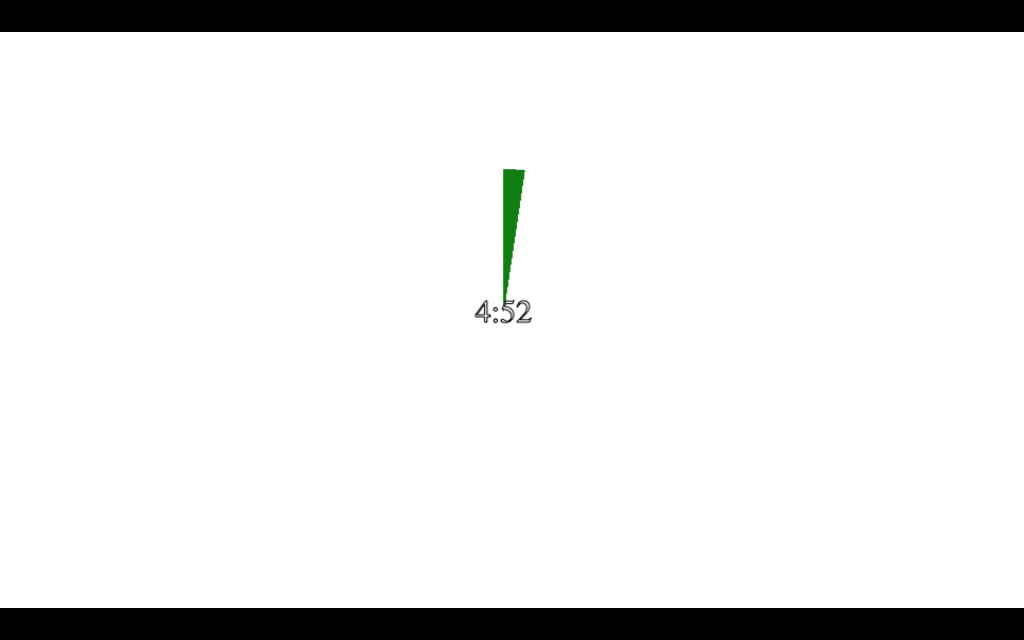
This tip works when you’re using the Powerpoint Mac app, but not in the Online version through the web browser.
First, go to the Insert tab and click on Store
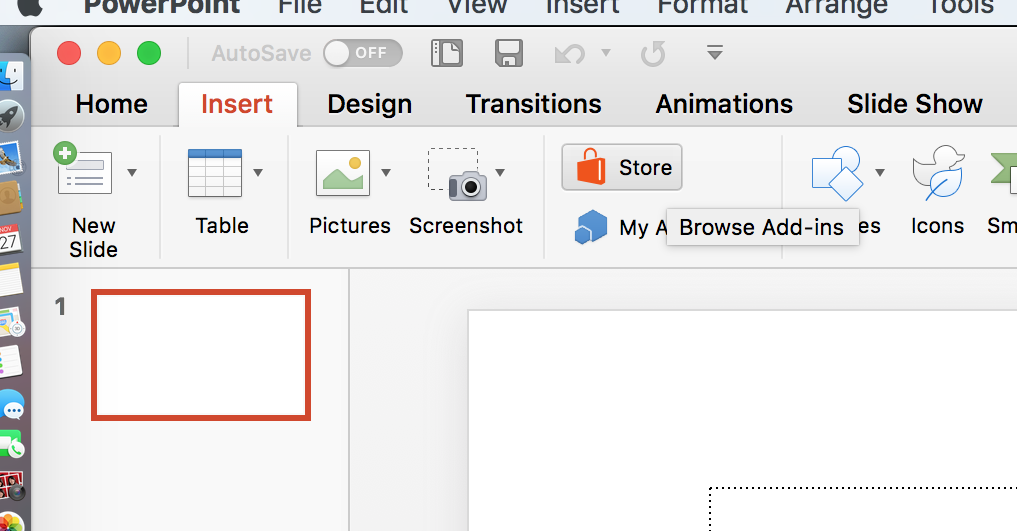
Search for Slice Timer and then click Add
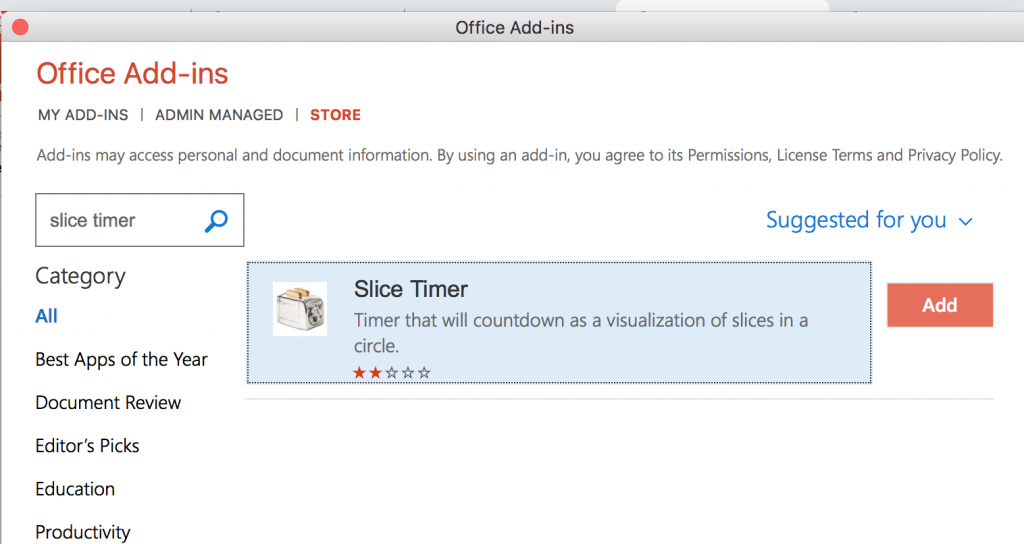
Choose the time and click Save.

When you present in the PowerPoint Mac App, the countdown timer will appear. Remember, this doesn’t work when using the Online app through a web browser.
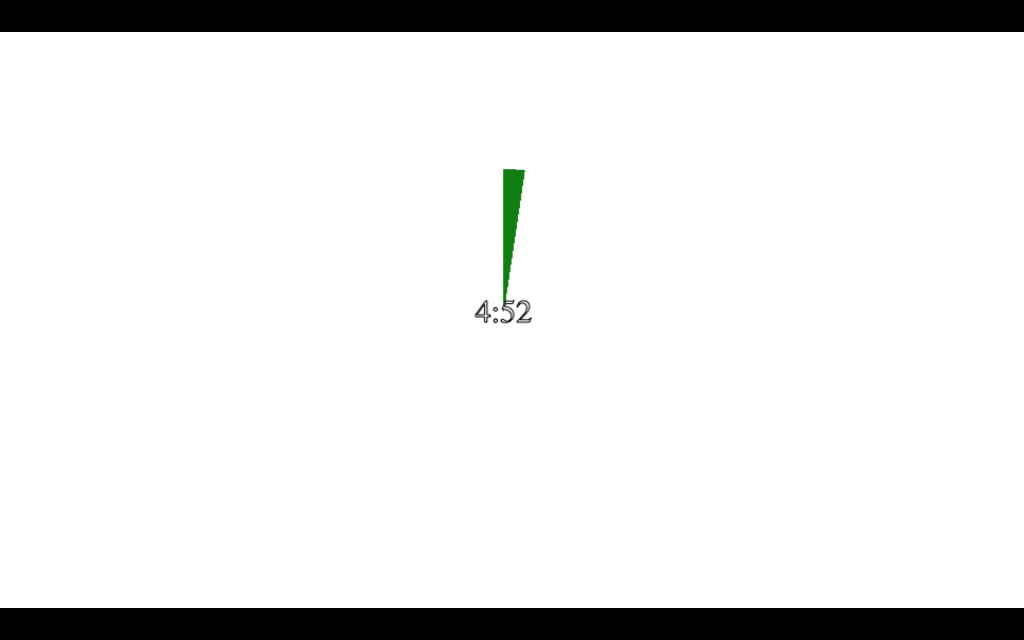
Next time, just use the Insert > My Add-ins button to quickly add the timer to other slides.