The problem of playing an information video to a whole class may include:
- Student disengaged after the beginning 2 minutes
- Too much information for students to understand on the spot
- You can’t pause and explain everything
Well, with the use of Edpuzzle.com, you can have a way to maintain student engagement and provide a necessary supplementary explanation while playing a video – free and fast.
What you will need to do is:
- Create an Edpuzzle account.
- Choose a video to start with – choose one of the channels listed below and search for a video you want to edit.
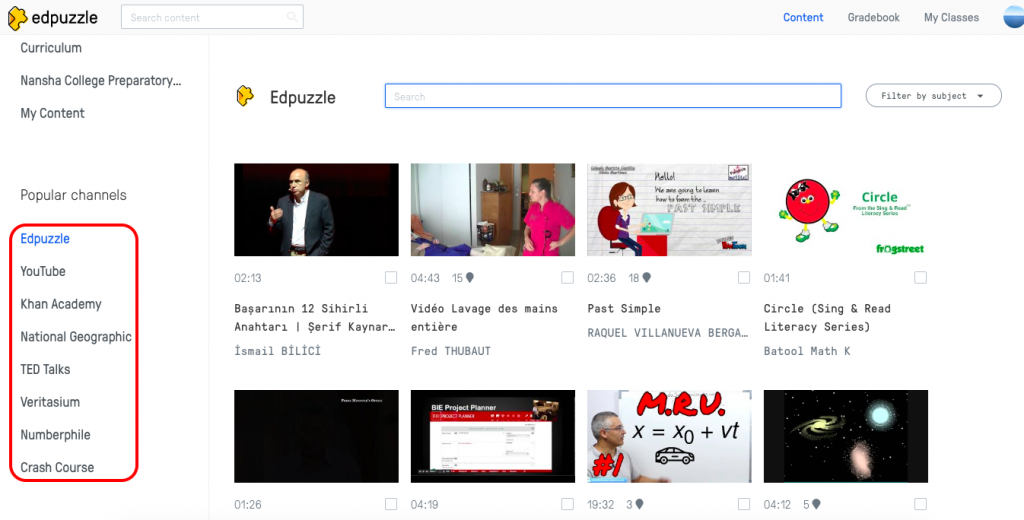
- You can also upload your own video through here:
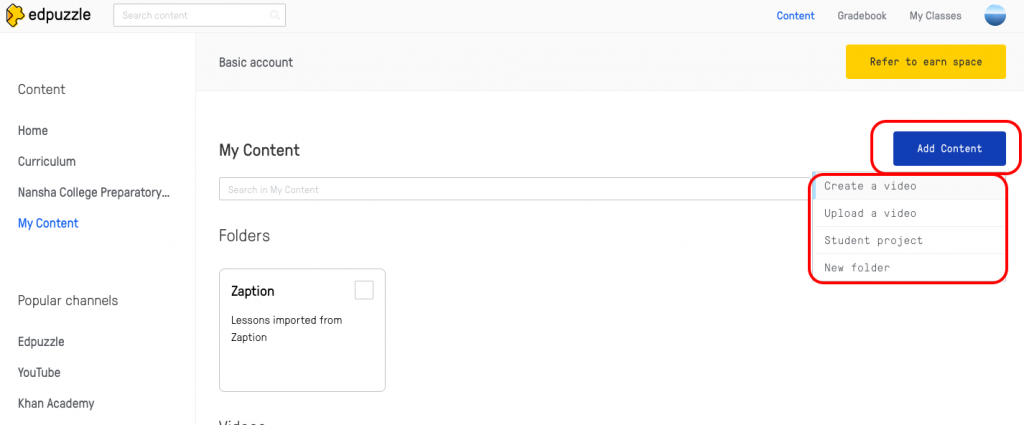
- Go through the steps to crop the video and insert different types of questions.
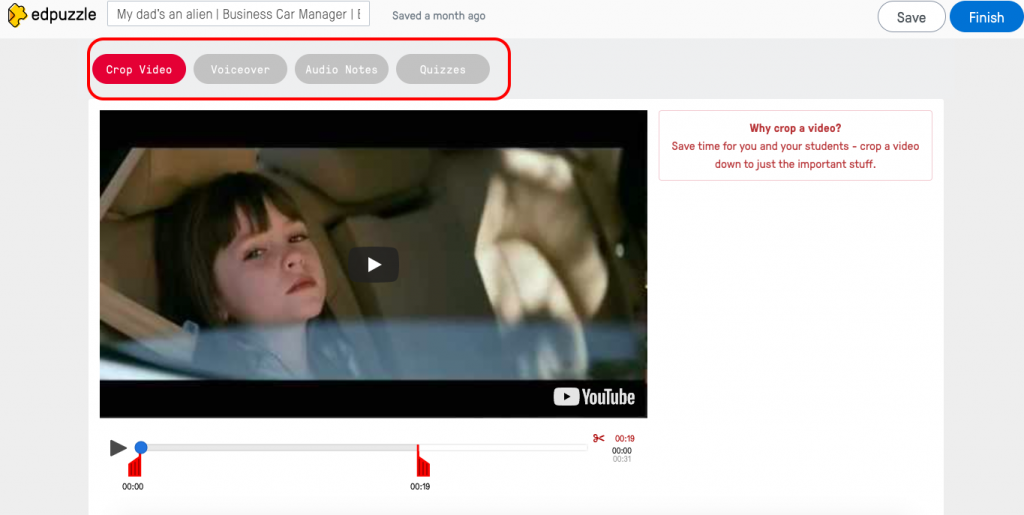
- Test run before you finish editing.
The introductory PPT slides are also attached to this post. Feel free to download it and have a look!