Since the beginning of virtual school, students have submitted at least 188 tickets to the IT helpdesk. Of those tickets, the largest single source of problems (56 tickets; 31%) is students’ slow home internet connections. China’s limited overseas connectivity causes slow home internet connections – essentially, there is an internet traffic jam between China and the rest of the world.
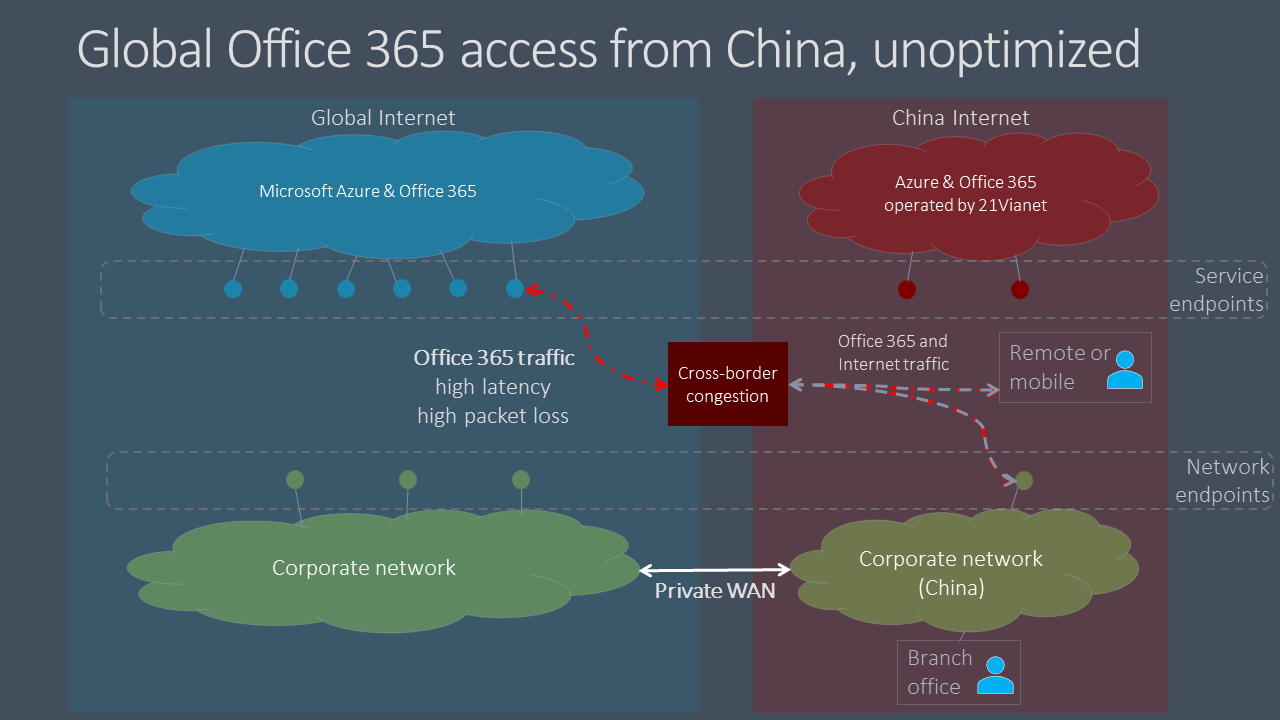
While the IT helpdesk can’t disperse this traffic jam, the helpdesk has found common workarounds that help students to submit their work. Click Continue reading below to see the full list.
| Activity | Students Need to | Teachers Need to |
| Asking for help |
|
|
| Student can’t load Canvas webpage |
|
|
| Student can’t submit an assignment or complete a quiz in Canvas |
|
|
| Student can’t upload a video to Stream, Flipgrid, or Canvas | First, do ALL of these:
Then, do ONE OR MORE of the following:
|
|
| Student can’t watch a video in Stream, Flipgrid, or Canvas | First,
Then, do ONE OR MORE of the following:
|
First,
Then, do ONE OR MORE of the following:
|
| Outlook or Teams opens slowly |
When students e-mail the helpdesk with a slow internet problem, we ask them for screenshots to help determine whether their issue is definitely caused by slow internet. We then offer the standard list of workarounds, depending on which task is being affected. If the issue is caused by something more than slow internet, we contact them on Teams and/or schedule a call to help them troubleshoot.