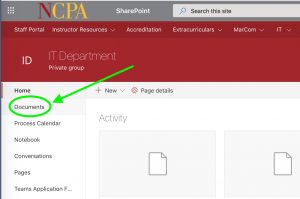IT Notice: OneDrive web update affecting all user experience
The IT department has discovered a recent change in the pathway to the “Documents” page in OneDrive when clicking on web OneDrive through Office 365 portal, it will bring you to the SharePoint site instead of the OneDrive content page:
In order to reach the Documents page you will need to click “Document” on the SharePoint page to access OneDrive content
Here is the current pathway:
Portal.office365.com > login > OneDrive > Your Department > Department SharePoint Site > Document > Your OneDrive content is there.
Attached Picture: