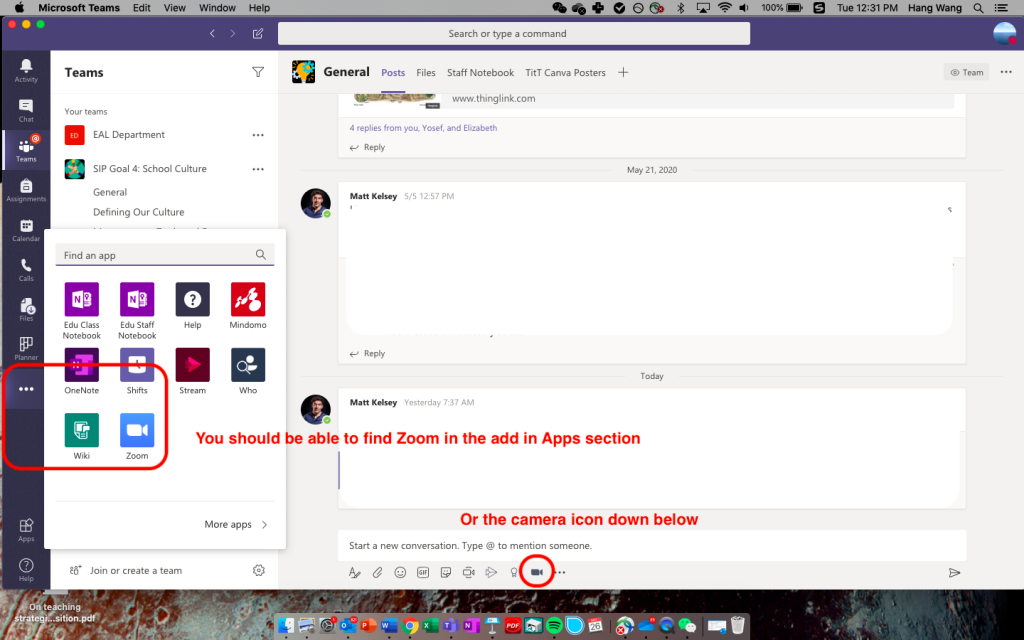Zoom is now integrated with Teams! How exciting is that you can have two most popular meeting apps together in one place! The following tutorial is for people who have already set up their school Zoom account. If you haven’t done so, please refer to the guidelines in the following post to do it first:
➡️Zoom accounts for all NCPA teachers and students⬅️
If you have already finished those steps, here’s how you can schedule and join a meeting with Zoom integration:
- Go to any chat page to set up Zoom app in your Teams
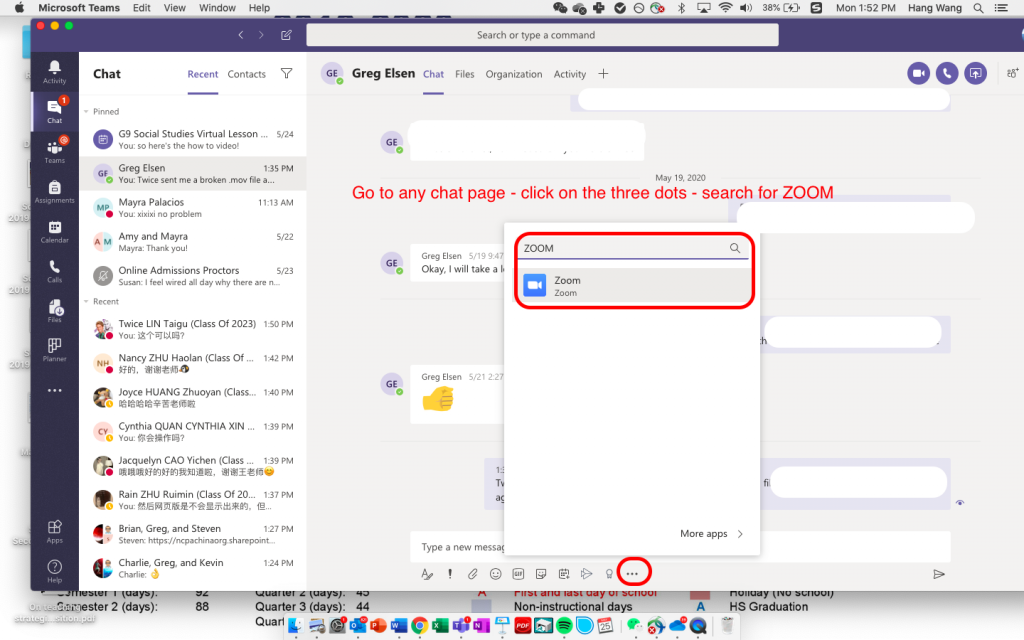
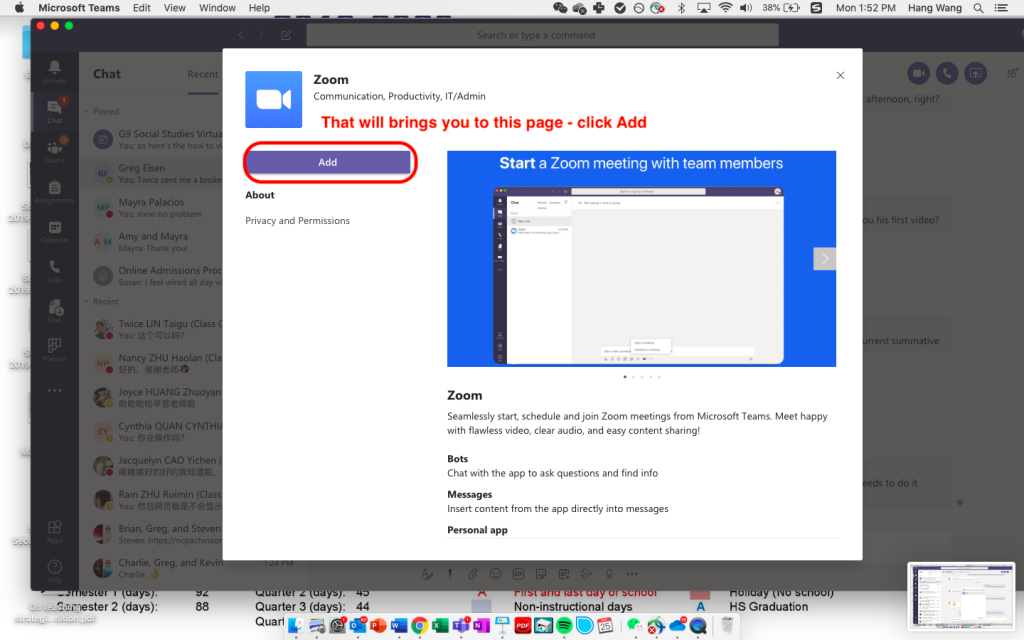

2. Link your Microsoft account with Zoom

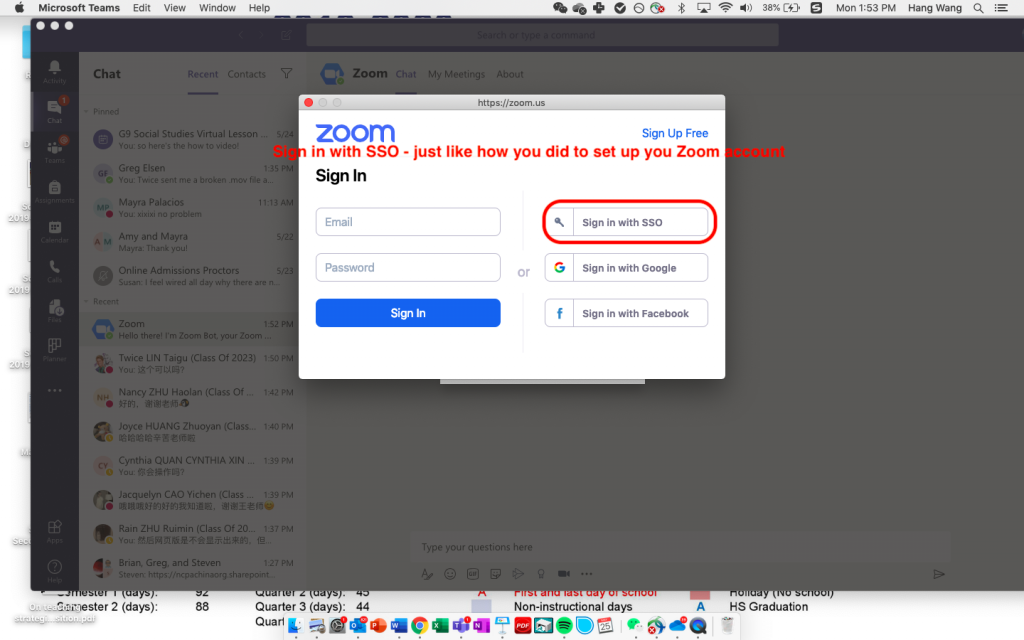


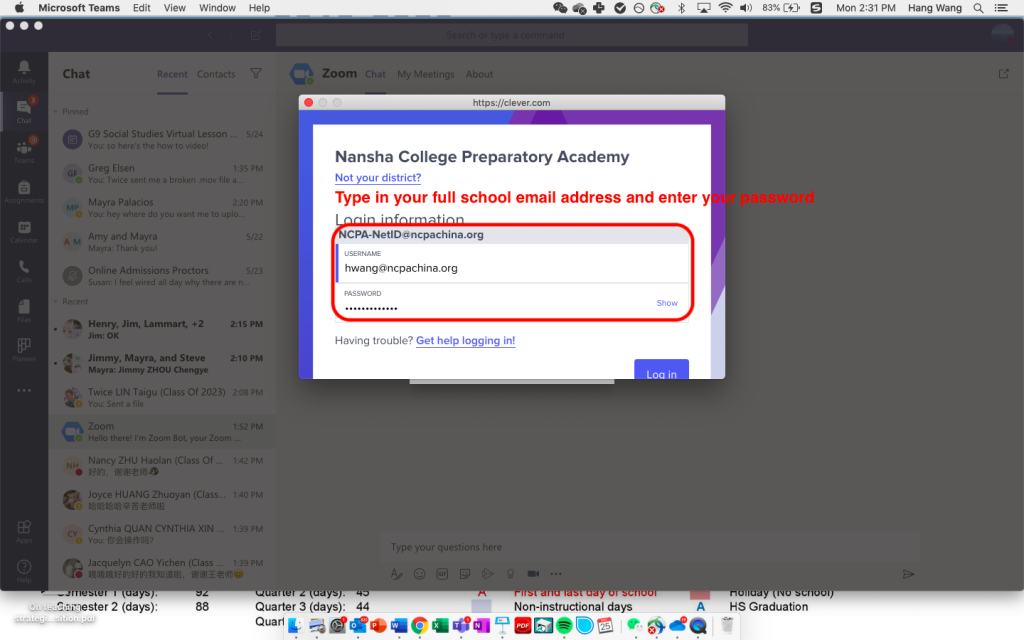
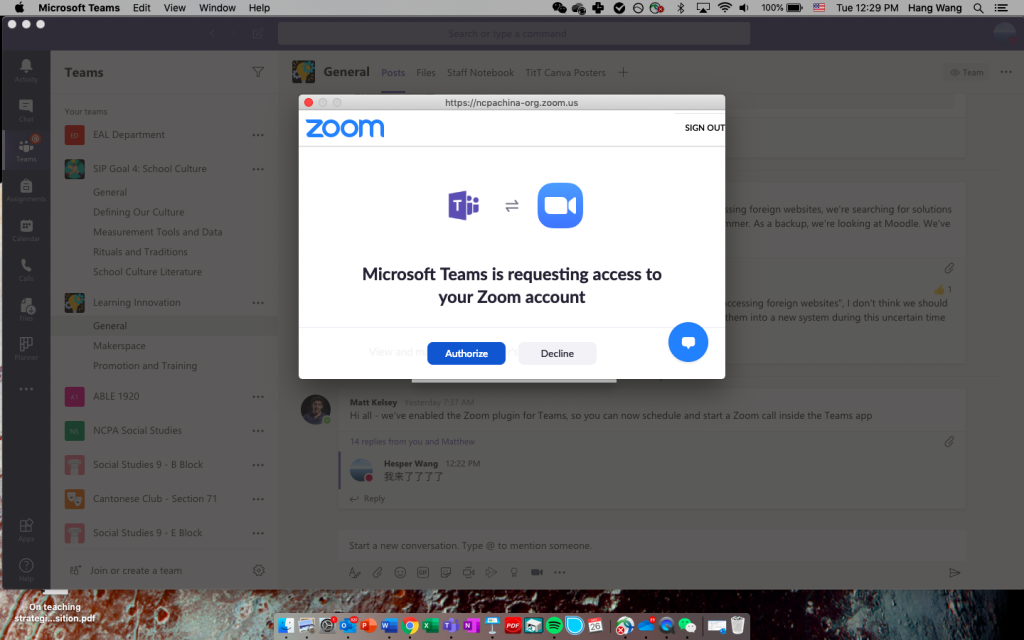

3. Now you are ready to go! Schedule or join meetings as normal through any chat page.