AirDrop is the fastest, most convenient way to transfer files between Macs and iOS devices. But what if you want to share files with a PC or Android device? You can use Bluetooth for that purpose.
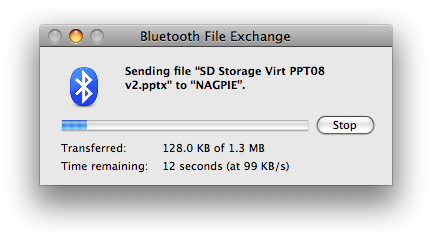
For example, on your Android phone you can share via Bluetooth and then receive the file on your Mac. Or send files to your phone from your Mac’s Bluetooth menu in the top right of your screen. Get more details at the Apple support site: https://support.apple.com/en-sg/HT201820