Thank you to those who have submitted feedback via the survey from yesterday’s Student Bulletin. If you haven’t … go do it NOW! We will use the information from the survey for future bulletins and to help teachers understand what is working well for you in Virtual School and what isn’t. 感谢昨天从Student Bulletin 中提交反馈调查表的同学们。如果你还没完成,现在还可以提交!它在帮助我们老师们了解网络教学上哪些做得好与不好的地方起到很大的作用。
As you’ve notice, the Teams application is a big part of the Virtual School and I want to take the time to share useful information and tips to get the most out of this great collaboration resource. 正如你所注意到的,Teams这个应用程序是网络教学的重要部分,因此我想花点时间来分享有用的资料和技巧,以最大限度地利用这个很好的协作资源。
Before we start we want to give Ms. Rebecca a shout out:
If you are working with these Library programs (Newsela, EBSCO, NoodleTools, or Britannica School) and you are having problems, please reach out to Ms. Rebecca on Teams or email. 如果你正在使用以下图书馆资源 (Newsela, EBSCO, NoodleTools, or Britannica School),有任何问题或疑问请邮件或Teams联系Ms Rebecca!
Teams sounds great but how do I download the application? Teams 听起来不错,但我要如何下载这个应用程序呢?
Microsoft Teams can easily be added from https://teams.microsoft.com/download.
从https://teams.microsoft.com/download这里可以很便捷地下载 Microsoft Teams。
If you notice that the download is slow you may also download here: http://go.ncpachina.org/teams-macos
如果你发现从上面网址下载很慢,你也可以从这个网址http://go.ncpachina.org/teams-macos下载。
I would like to start a private chat but I’m not sure how … 我想打开私人聊天,可是我不确定
If you need office hours help you may private chat your teachers. ( **Please be mindful of sending teams communication during school hours ** ) 如果你在office hours需要帮助,你可以私聊老师们。(*请留心在上课时间发布的班信息*)
Follow the steps below: 请遵循以下步骤:
1 ) 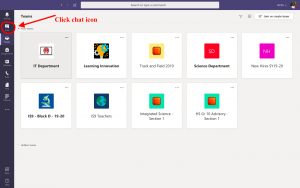
or
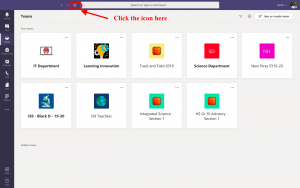
2)
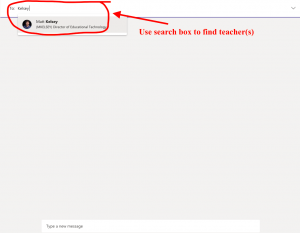
My teacher(s) said that they shared a document in the File section of Teams for easy access .. Where is that? 我的老师(们)说他们在Teams的File里共享了一份文件,以便于访问。那是哪里呢?
1)

2)
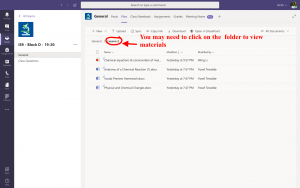
Did you know that NCPA has an educational technology blog? Check out this post from Mr. Kelsey on Using Microsoft Teams to Video Chat with Teachers 你知道NCPA有一个教育技术网站吗?看看Mr.Kelsey的这篇文章Using Microsoft Teams to Video Chat with Teachers
Bonus: I want to share my screen while using a video chat. ( This is great for troubleshooting! IT may ask to share your screen to help solve an issue ) 我想分享我的截屏的同时使用视频聊天。(这对于故障排除非常有用!IT可能会要求分享你的屏幕来帮助解决问题)
**Only share when asked to share your screen by a teacher, IT or as part of a group project.
1) In a video chat click the screen share icon
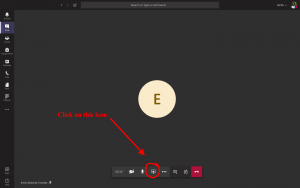
2) Pick a Window or Desktop to share: Warning! If you chose desktop others can see what’s on your screen!
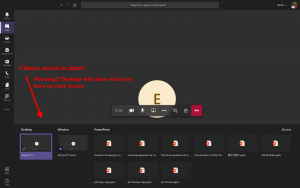
3) To end the share:
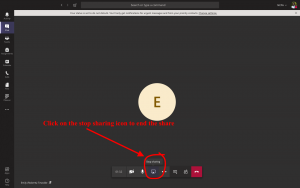
You’ve almost made it one week in the Virtual School! Congrats! If you’re still unable to reach your classes in Canvas or Teams. Please reach out to your teacher(s) and the IT department (helpdesk@ncpachina.org ) 你将要在网络教学里完成一周的课程了!祝贺!如果你仍然无法访问Canvas和Teams