Special Edition for Remote Teachers
In todays #edtech Briefing I will walk you through the steps to create a screencast/video for Open House.
How to Sign-up for Screencast-O-Matic
If you are planning to use this tool one time for your Open House video, you can use the free version. It allows you to create one video up to 15 minutes long. Here are the steps:
- Go to Screencast-O-Matic.com
- Select “Record for Free”

3. Select “Launch Free Recorder”
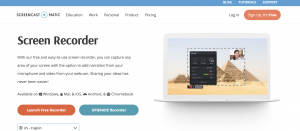
4. Select “Both” so it records your video and your screen
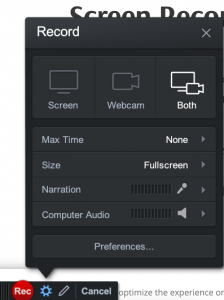
Here is a video that shows the steps too.
If you think this is something that you will use a lot and would like to have an unlimited team plan, please contact Lisa Hughes. There are still some licenses available.
You can find tutorials from Screencast-O-Matic HERE
Or
Set up a time with me and I can help you get started! Lisa’s Calendly for Appointments