Today we covered the following:
- Student Engagement – Michael Frels
- Zoom Recordings –Lisa Hughes
- Open House Notes– Lisa Hughes
**Sidenote – I turned on the captions when Michael was presenting, but it didn’t reflect in the recording. I was able to see them on my screen when he was presenting.
If you would like to enable captions in Zoom see below.
- Go to your account settings in Zoom — (In Meeting – Advanced) to enable Closed Captioning

- Create a meeting and launch the Zoom App. You will see an option for “Live Transcript CC” on your tool bar.
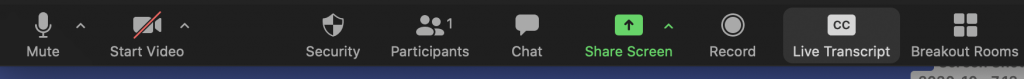
3. Click the button and “Enable Auto-Transcription”
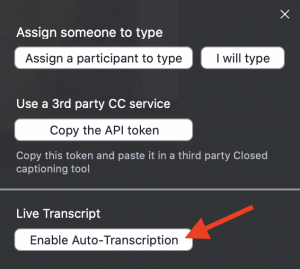
Do you have something to share at an upcoming EdTech Briefing? Scan the QR Code and let me know. I will contact you this week.
