Yes, the best way to create forms is to first go to your individual or group OneDrive and click the + New button, then choose Forms for Excel:
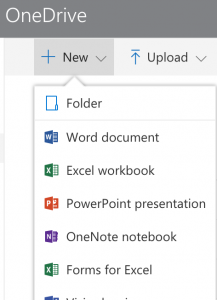
This creates an Excel workbook in your OneDrive that you can use the share the results with collaborators. You’ll notice a new Forms button in the toolbar:

If you create a Form using the Forms tile rather than by using the + New button, you won’t see it in your OneDrive and you won’t be able to share the results spreadsheet with collaborators or store it in a Group. So remember: to create forms, don’t use Forms.